How to manage subsequent bounces?
Learn more about what subsequent bounces are and how they can help you with your contact management.
Subsequent bounces is a measure of how many times emails to specific contacts have soft-bounced resulting in that contact's block. This feature helps you with determining which email addresses might have been abandoned or emails that have bounced due to "full mailbox".
The number of subsequent bounces can be found in the contact details, in the "Details" tab.
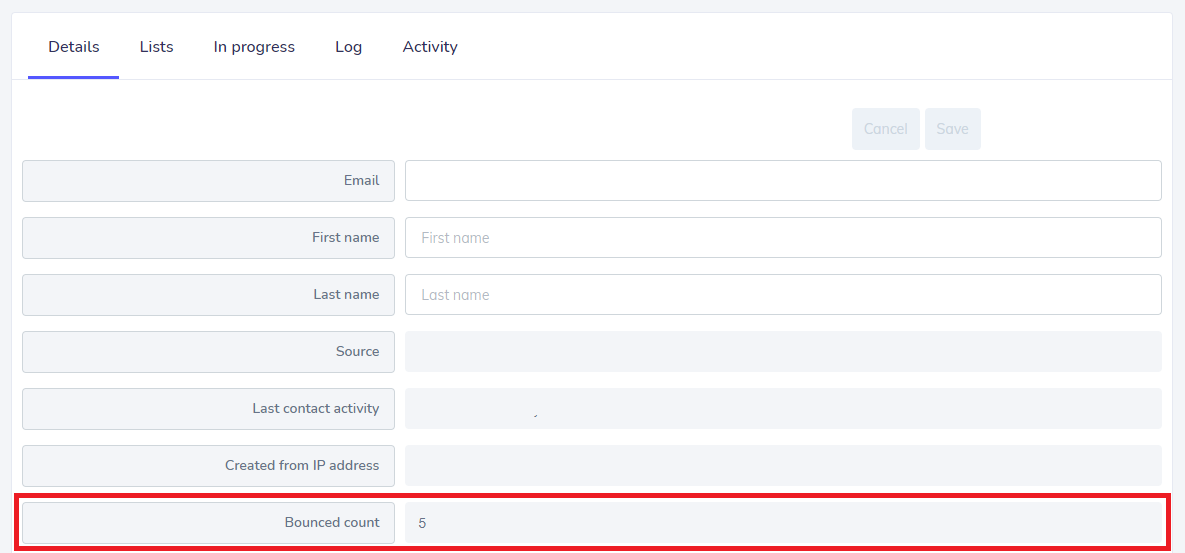
It will be visible only for the contacts that have bounced with one of the following categories:
-
Account Problem
-
Connection Problem
-
Spam
-
Connection Terminated
Every time one of the error occurs, the number increases by 1. If the number of bounces is 7 or more and the period between the first and last bounce is longer than 7 days, the contact will change it's status from Active to Invalid.
If the email is delivered, the bounce count moves back to 0 (it will no longer be visible).
Related Articles
How to create custom contact fields
Learn more about how to use custom contact fields to store and manage more information! Each contact that you store in your VMA Emailer account contains basic information like email address and the recipient's first or last name. It is possible to ...How to manage private IPs
Learn more about the Private IPs and gain exclusive control over your sending IP address, reputation, and delivery. "Private IPs" are dedicated IP addresses that are assigned to your account. Your email and only your email is delivered from these ...How to manage reputation and delivery
Account reputation is designed to be a reflection of the quality of email being sent on the account. Improving an account's reputation will simultaneously improve an account's delivery and vice versa. How is my account reputation calculated? Each VMA ...How to manage your contacts
Knowing how to properly manage your contacts can make or break your email campaigns. Your contacts are arguably the most important part of your email marketing strategy. Without your subscribers, you wouldn't have an audience for your email ...How do I manage my VPS?
VPS hosting accounts come with three control panels. Virtuozzo Power Panel (VZPP), WebHost Manager (WHM), and cPanel. VZPP is the VPS server administration control panel. It allows you to start/stop your VPS. Monitor your VPS resource utilization, ...