I am not Receiving Some Clients Email?
Occasionally you might have some clients or other emails that are not getting to your inbox. This can sometimes happen if they are seen as spam.
In an effort to minimise spam getting to your inbox, we have installed MailScanner which is designed to filter out potential spam.
Occasionally this might also filter our legitimate emails which maybe considered spam for a variety of reasons. Our settings are designed to filter out the majority of spam and are set to:
4 and above - these will be sent to your spam folder so check there first.
20 and above - these are considered HIGH SPAM and are immediately deleted.
Anything below 4 is sent to your inbox and you may see some marked as: {Disarmed - Safe}. This is due to these emails possibly containing a script so these are stripped out and forwarded on to your inbox.
Can I Change These Settings?
Yes, you can change these settings by logging into your cpanel and going to MAILSCANNER:

Click on 1 to whitelist or blacklist domains
Click on 2 to change the default settings:
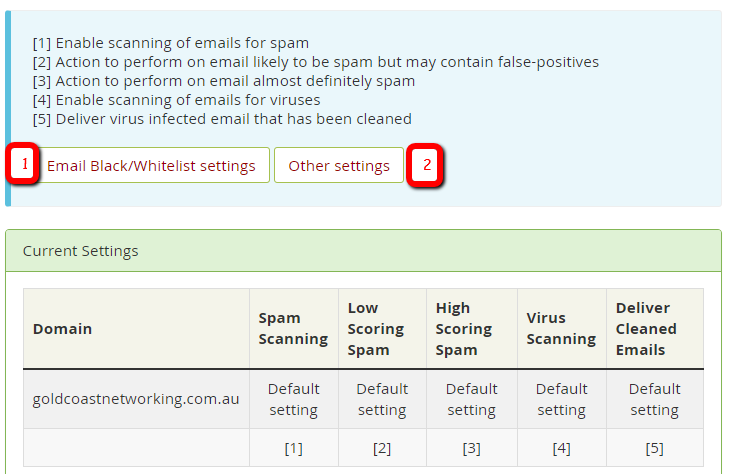
How Can I Whitelist or Blacklist Emails?
Click on EMAIL WHITELIST/BLACKLIST button
WHITELIST is on the left while BLACKLIST is on the right.

Use the bolded guide in the image above on how to use the * Wildcard. You can list just 1 emails or the whole domain.
How Can I Change the Default Settings?
Go to: OTHER SETTINGS then change the default (4) to 5. You can go higher but remember the higher this figure - the more spam you will let through.
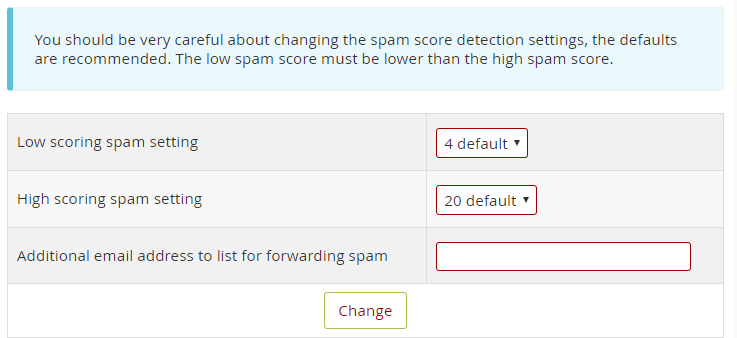
If you find you are getting too much spam in your SPAM folder and you are happy that is where they should be, you can lower the HIGH SPAM settings until you are comfortable you are not deleting legitimate emails.
Don't forget to SAVE by clicking the CHANGE button in all cases.
In an effort to minimise spam getting to your inbox, we have installed MailScanner which is designed to filter out potential spam.
Occasionally this might also filter our legitimate emails which maybe considered spam for a variety of reasons. Our settings are designed to filter out the majority of spam and are set to:
4 and above - these will be sent to your spam folder so check there first.
20 and above - these are considered HIGH SPAM and are immediately deleted.
Anything below 4 is sent to your inbox and you may see some marked as: {Disarmed - Safe}. This is due to these emails possibly containing a script so these are stripped out and forwarded on to your inbox.
Can I Change These Settings?
Yes, you can change these settings by logging into your cpanel and going to MAILSCANNER:

Click on 1 to whitelist or blacklist domains
Click on 2 to change the default settings:
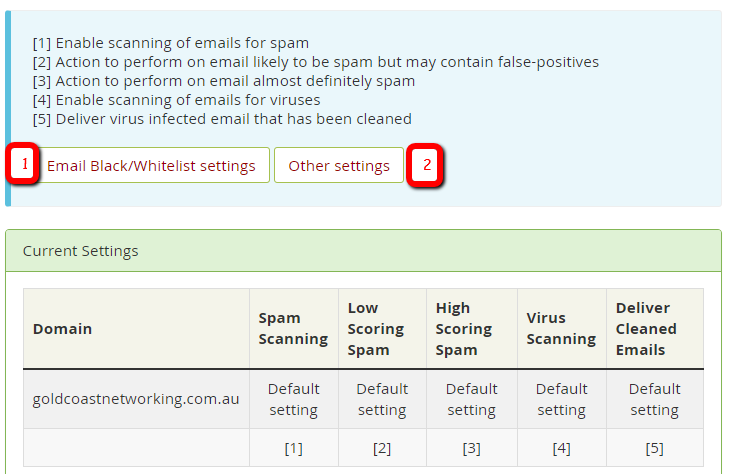
How Can I Whitelist or Blacklist Emails?
Click on EMAIL WHITELIST/BLACKLIST button
WHITELIST is on the left while BLACKLIST is on the right.

Use the bolded guide in the image above on how to use the * Wildcard. You can list just 1 emails or the whole domain.
How Can I Change the Default Settings?
Go to: OTHER SETTINGS then change the default (4) to 5. You can go higher but remember the higher this figure - the more spam you will let through.
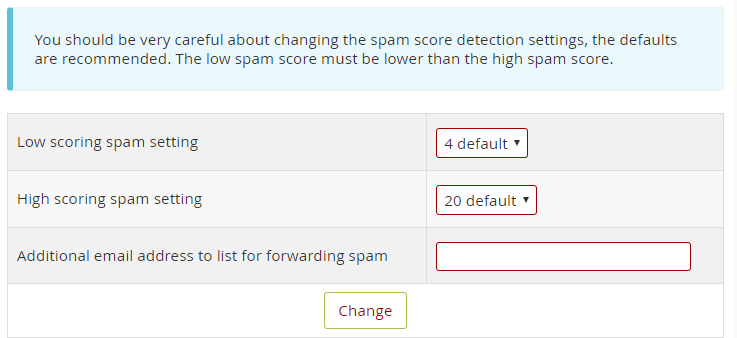
If you find you are getting too much spam in your SPAM folder and you are happy that is where they should be, you can lower the HIGH SPAM settings until you are comfortable you are not deleting legitimate emails.
Don't forget to SAVE by clicking the CHANGE button in all cases.
Related Articles
Configuring Outlook for Gmail Account Delete
Google Apps users, please follow the default instructions unless otherwise noted, replacing 'your_domain.com' with your actual domain name. Many clients will automatically configure the appropriate IMAP connection settings for your account, but ...Configuring Your POP or IMAP Email Account in Microsoft Outlook
Configuring Your POP or IMAP Email account in Microsoft Outlook This tutorial shows you how to set up Microsoft Outlook 2003® & 2007 to work with your e-mail account. This tutorial focuses on setting up Microsoft Outlook 2003, but these settings are ...Email Error Message - 550 - mailbox not found
SMTP reply messages error 550 is generally the most common. It comes with a side-message like: "550 error - Mailbox does not exist" or "Error 550 - Mailbox not Found" or "550 Requested action not taken: mailbox unavailable" or "550 5 2 1 mail from ...Can Existing Clients Join Your Affiliate Program?
Yes they can. Clients can activate their affiliate account directly from the client area.How can I blacklist a spammy domain or email address?
If you are receiving to many spam email from a particular domain, then you can blacklist that email address OR domain by following these steps: Login to your cPanel hosting account via here. Open MAILSCANNER Open WHITELIST/BLACKLIST Settings Enter ...