Emailer Module File Corrupting during FTP Transfer
On occasions - you may experience a "corrupt file' message when uploading the Emailer Module to WHMCS billing system. This may be due to the file being encrypted as the Filezilla client considers .php files for ASCII mode FTP transfer.
Open Filezilla FTP client, go to the Transfer > Transfer type > Binary
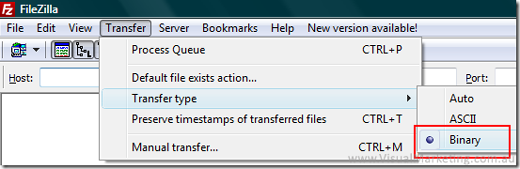
Changing this mode to binary ensured that the binary files do not get corrupt while upload or download. You can permanently set this mode to Binary because Binary Transfer Mode supports both binary as well as ASCII files.
Related Articles
How to configure PostFix with VMA Emailer
To use VMA Emailer as relay host you must update the PostFix configuration. PostFix Some implementations of PostFix only allow passwords to contain letters and numbers, meaning you may need to ensure your VMA Emailer password is only alphanumeric. ...cPanel: Unactive License File
cPanel may spit out a "Unactive License File" error when new IP addresses or added or when your hostname has changed. If this should happen, please run the following command: $ /usr/local/cpanel/cpkeycltWhat is the FTP Server?
The FTP server is ftp.yourdomain.com and the login/password are the same as those you use to access your control panel.Debian/Ubuntu Tutorial for VMA Emailer
Learn about how to configure Ubuntu nullmailer to relay all local emails through the VMA Emailer cloud. One of our customers provided us with a tutorial to use VMA Emailer with Debian/Ubuntu. Please use this tutorial as is, as it is not authored nor ...How to configure Outlook with VMA Emailer
These are the step by step procedures to add an SMTP server to an existing Outlook 2016 setup. Outlook 2016 First, go to 'File' and then 'Account Settings' and click on 'Account Settings' from the drop-down option. The 'Account Settings' window ...