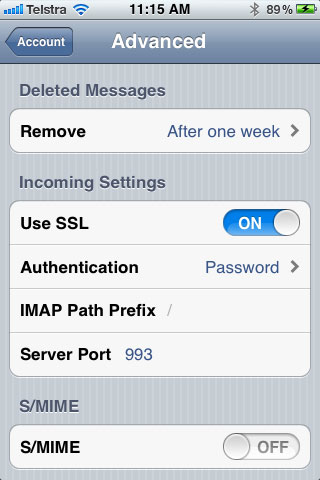How do I setup my Email on my iPhone or other Smartphone?
If you need to setup your email on your smartphone or iPhone then follow the below settings:
Go to SETTINGS then PASSWORDS & ACCOUNTS (on an iPhone).
Click ADD ACCOUNT then OTHER.
Click ADD MAIL ACCOUNT and add your details as per below images.
| For Incoming Mail Server: | |
 |
|
| For Outgoing Mail Server: | Advanced Settings |
|
|
|
| Alternatively you can use port 465 if using SSL connection. Also ensure you have authentication switch on and using password. | If not using SSL - use port 143 |
Related Articles
Configuring Your POP or IMAP Email Account in Microsoft Outlook
Configuring Your POP or IMAP Email account in Microsoft Outlook This tutorial shows you how to set up Microsoft Outlook 2003® & 2007 to work with your e-mail account. This tutorial focuses on setting up Microsoft Outlook 2003, but these settings are ...Setup outgoing mail authentication on an Apple Mac
Setup outgoing mail authentication in Apple's Mail app Open Apple's Mail application, go to the Mail menu and choose Preferences. From the Preferences pane, select Accounts. Next, select the account you want to modify by clicking it from the left ...Configuring Outlook for Gmail Account Delete
Google Apps users, please follow the default instructions unless otherwise noted, replacing 'your_domain.com' with your actual domain name. Many clients will automatically configure the appropriate IMAP connection settings for your account, but ...How to setup Cron Job
A sample program to setup a cron job This cron is supposed to help spam assasin learn from the spam in your junk folder and trigger every 12 hours. Open your Hosting Control Panel (cPanel) and scroll to the bottom of the page under ADVANCED to launch ...What is your VMA Email account's status
Keep your VMA Emailer account in an Active Status to prevent interruptions in service. Active An account that is "Active" can submit an email, purchase credit, and send an email. As long as the account is fully setup (has a default verified domain ...